How to Bind to Values of an Enum
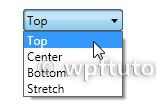 You cannot directly bind the values of an enum to a WPF list
control, because the enum type does not provide a property that returns
all values. The only way to get the names is to call the GetNames() method. But how to call a method from XAML?
You cannot directly bind the values of an enum to a WPF list
control, because the enum type does not provide a property that returns
all values. The only way to get the names is to call the GetNames() method. But how to call a method from XAML?The trick is to use an ObjectDataProvider, that allows us to specify the name of a method and their parameters and he invokes it from XAML. The result can be used by using a normal data binding
xmlns:sys="clr-namespace:System;assembly=mscorlib" <Window.Resources> <ObjectDataProvider x:Key="aligmnments" MethodName="GetNames" ObjectType="{x:Type sys:Enum}"> <ObjectDataProvider.MethodParameters> <x:Type TypeName="VerticalAlignment" /> </ObjectDataProvider.MethodParameters> </ObjectDataProvider> </Window.Resources>
<ComboBox ItemsSource="{Binding Source={StaticResource aligmnments}}" />


No comments:
Post a Comment