Introduction
Since WPF 4.0, Microsoft provides a full featured calendar control. It provides the following features:
Set the displayed date
The calendar displays by default the current date. But you can specify any other date to be displayed by setting the
DisplayDate property.
<Calendar DisplayDate="01.01.2010" />
Selection Modes
The calendar control provides multiple modes for selection. You can set the
SelectionMode property to
SingleDateSingleRange,
MultipleRanges or
None.
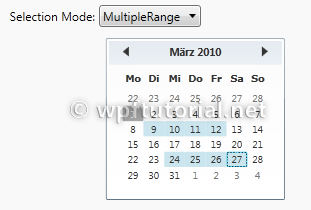
<Calendar SelectionMode="MultipleRange" />
Blackout dates
The calendar control provides a feature to black out dates that are
not valid for selection. You can define multiple ranges by setting the
BlackoutDates property to one or multiple
CalendarDateRange.

<Calendar SelectionMode="{Binding SelectedItem, ElementName=selectionmode}" >
<Calendar.BlackoutDates>
<CalendarDateRange Start="01/01/2010" End="01/06/2010" />
<CalendarDateRange Start="05/01/2010" End="05/03/2010" />
</Calendar.BlackoutDates>
</Calendar>
Calendar Modes
The calendar supports three modes to display ranges of dates:
Year,
Month and
Decade. You can control the mode by setting the
DisplayMode property.
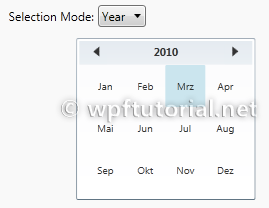
<Calendar DisplayMode="Year" />
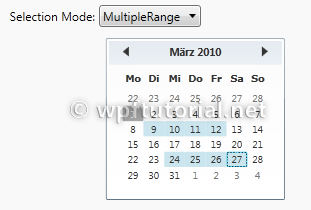

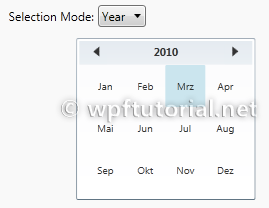


No comments:
Post a Comment