ComboBox with Live Preview
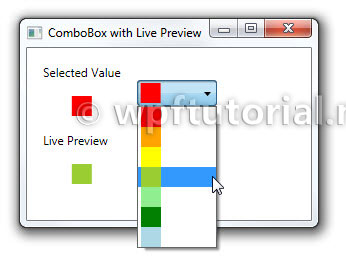
The Live Preview Pattern
If you are using Microsoft Office 2007 or later, you are familiar
with the "live preview" concept. They are using it for all kind of
selections like color, fonttype or fontsize. The idea behind this
pattern is to give the user an immediate feedback, how the object would
look like, if he does the selection, without actually doing it. So he
can leave the combo and nothing has changed.
How to use the LivePreviewComboBox Control
I encapsulated this functionality into a custom control called
LivePreviewComboBox that provides an additional dependency property
LivePreviewItem where you can bind to. The following code snipped explains how to use it:
<Window xmlns="http://schemas.microsoft.com/winfx/2006/xaml/presentation"
xmlns:x="http://schemas.microsoft.com/winfx/2006/xaml"
xmlns:l="clr-namespace:LivePreviewComboBox">
<StackPanel>
<TextBlock Text="Preview Value:" />
<TextBlock Text="{Binding LivePreviewItem, ElementName=liveBox}" />
<l:LivePreviewComboBox x:Name="liveBox"/>
</StackPanel>
</Window>
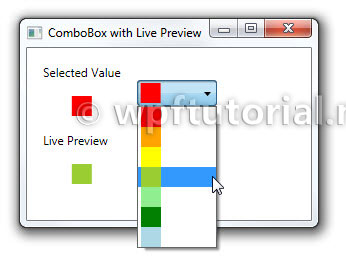


No comments:
Post a Comment